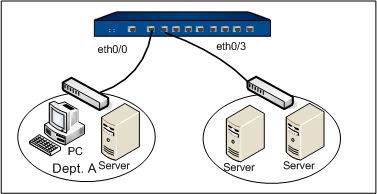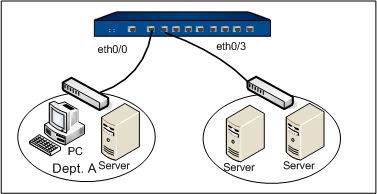Example 1: L3 Traffic Transmission in a Single VSYS
An enterprise deploys a Hillstone device in its network. The goal is to enable Dept. A to visit Intranet servers through ethernet0/0 and ethernet0/3 in a single VSYS. The topology is shown as below:
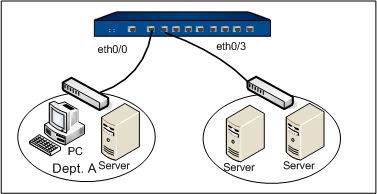
To meet the above requirement, a VSYS and corresponding policy rules are needed. Below is the logical illustration:

Take the following steps:
Step 1: Create VSYS-a.
- On the Navigation pane, click Configure > Network > VSYS to visit the VSYS page.
- Click New. Configure as follows:
- Name: vsys-a
- Interface Binding: Select ethernet0/0 and ethernet0/3, and then click Physically Import.
- Quota: Select default-vsys-profile from the drop-down list
- Click OK.
Step 2: Export ethernet0/0 and ethernet0/3 to VSYS-a, and create a policy.
- On the Navigation pane, click Configure > Network > VSYS to visit the VSYS page.
- Click VSYS-a in the VSYS list to enter the VSYS-a configuration page.
- On the Navigation pane of VSYS-a, click Configure > Network > Network to visit the Network page.
- Click New in upper-left of the Zone list, and configure as follows:
- Name: vsys-a-trust
- Type: Layer 3 zone
- VR: trust-vr
- Click OK.
- Repeat step 4 to step 5 to create a layer 3 zone named vsys-a-untrust.
- Select ethernet0/0 from the interface list, and click Edit. In the Interface Configuration dialog, configure as below:
- Binding zone: Layer 3 zone
- Zone: vsys-a-trust
- Type: Static IP
- IP address: 192.168.1.1
- Netmask: 24
- Click OK to save the changes and return to the Network page.
- Select ethernet0/3 from the interface list, and click Edit. In the Interface Configuration dialog, configure as below:
- Binding zone: Layer 3 zone
- Zone: vsys-a-untrust
- Type: Static IP
- IP address: 10.160.65.203
- Netmask: 21
- Click OK to save the changes and return to the Network page.
- On the Navigation pane of VSYS-a, click Configure > Security > Policy to visit the Policy page.
- Click New. In the Policy Configuration dialog, configure as follows:
- Src zone: vsys-a-trust
- Dst zone: vsys-a-untrust
- Src address: Any
- Dst address: Any
- Service: Any
- Action: Permit
- Click OK to save the changes.